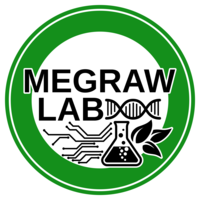How to test whether Java is installed on your computer?
To check if you have Java installed on your system, type the following command in a Command prompt (Windows) or Terminal console (Mac, Unix):Java -versionIf you receive an “Unknown Command” error message then you need to install the latest (free) edition of JRE, which can be found at www.java.com
Back to the WaRSwap Software Application page